I love gamepads and joysticks. I love how different they are, but still the same 🙂
I’m going to talk a little about the controllers I use, and why I have them…
This one is pretty obvious, a standard Xbox/Windows USB controller. It’s pretty much a must-have as it works with the XInput API and some games only support that. And more importantly, because I want support for XInput in my own games and engines.
I also have an old Gravis USB gamepad, which is useful for testing my DirectInput code, but I don’t use it much for playing games – the windows controller is nicer, and works pretty well with DirectInput games as well, so it gets more use.
Playing retro games in emulators works really well these days. But there are two things I’ve found to be important for my immersion – one is using a CRT screen or shader, the other is to have the right gamepad. So for NES games, I use this USB gamepad.
A local electronics store had a range of affordable remakes of old gamepads, like the NES one above, and this SNES one. They are close enough to the originals, but it’s nice that you can just plug them into a USB port.
I also got this N64 style USB controller. Now, I usually play N64 on the real hardware, not emulated, so I don’t use this much for playing. But as I am interested in making games on PC which feels like specific console games, this feels like a useful thing to have.
For Playstation games, I use an actual Playstation controller. But since it doesn’t connect to USB, I have an adapter box to make it work. I could use something similar for the Nintendo ones, but the USB remakes seemed simpler and less expensive.
For playing Atari, Amiga and C64 games, nothing comes close to a TAC-2 joystick. There are other nice joysticks for those platforms as well, and I might get some if I come across any for a reasonable price, but none will evoke the same emotional response as this one 🙂

The TAC-2 is an old joystick though, and doesn’t connect to new PCs. I also could not find any adapters that translated to USB. What I did find, was the Speedlink Competition Pro USB joystick – which I butchered to make my own DB9 to USB adapter, which works very well.
For DOS games, I still have the cheap (and fairly crappy) gamepad I got for my 486DX2 back in the days. But there aren’t many DOS games that really needs a gamepad, so it doesn’t get much use. I guess a Gravis pad would be more classic, but I doubt I’d use it very often 😛
A decent flight stick though, is a great thing for DOS games like Comanche and Tie Fighter. I found this one at a charity shop recently, and it’s replaced my old Gravis Analog Pro since then.
For the two DOS controllers, I again use an adapter to connect to USB, and it works quite well – it has different modes that map controllers differently, but for the simple ones I have, most modes seem to work equally well.
So yeah, playing on real hardware is great, and I like to do it when I can, but I don’t have the space to have a permanent setup, and emulation is both good and practical, and with the right controllers, it is a great option for me.
More important though, is having the option to use all these controllers when making my own retro games for PC. To be able to use the right controller for the feel I try to achieve – even if most of my players will just use the keyboard or a windows controller.
So to close this up, I just want to ask: What are your favorite controllers, and how do you play retro games?







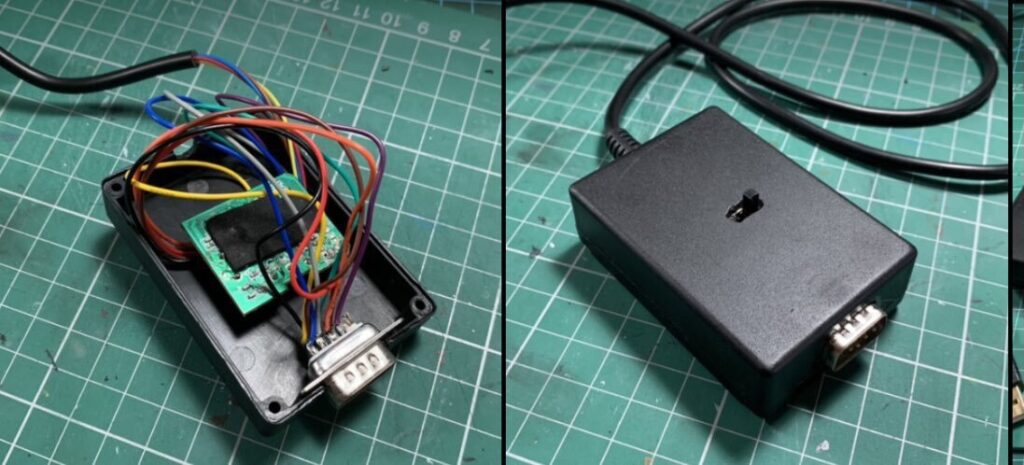



Leave a Reply